Alhamdulillah, aku berjaya recover semula file dalam hard disk yang hidden selama ni. Dalam tools, dah tukar setting show hidden file tapi still tak berjaya. Bila scan virus, semua file masih ada lagi dalam hard disk. So where are they?
Ada dua cara boleh buat. Automatik atau manual. Automatik kena guna software so kita buat manual ajer.
Follow these steps:
1) START --> RUN (Shortcut: Windows button + R)
2) Type CMD and press ENTER
Wait for the Command Prompt window to appear
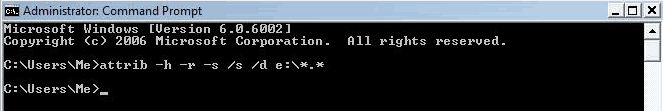
3) Type attrib -h -r -s /s /d E:\*.* press ENTER
*NOTE – E:\*.* this assumes that your external storage drive is the E drive – if not, you must change the letter E to whatever your external drive letter is E.g. if a flash drive is the F drive you would change the last bit to F:\*.*
Wait until the system loads. Mine, dia keluar access denied, tapi bila buka semula hard disk dah berjaya sebenarnya.
Wait, wait!
There are still unhidden folders especially video or music folder??
Yeah, sometimes steps given (above) cannot be used to find hidden big sized / 'weird' formatted files.
Did you know that you can actually type your folder name in the Explorer bar to get access into the hidden folders?
for example : E:\VIDEO
*Type whatever name you've given to them before they were hidden by the virus.
Files were actually not been deleted. It's just that there were been hidden. Therefore this method is usable. (If it is a 'hidden file' case)
**Oh yeah, before you do all these, it's good if you scan you hard disk first. Sometimes, the antivirus will detect and remove the virus and your files can be seen as usual without using any recovery software.

No comments:
Post a Comment